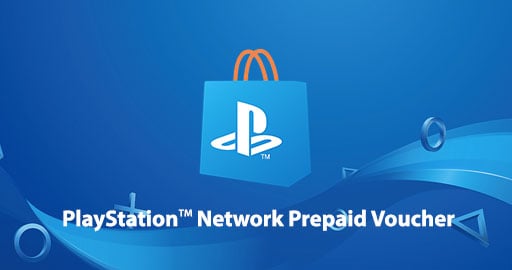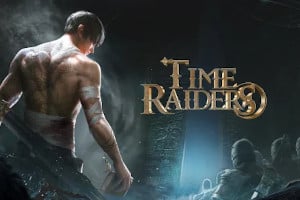Login
Welcome back! Please enter your details
Forgot Password?
No worries, we will send you the reset instruction
Check your email
If an account exists, an email will be sent to
.
Please check your email for your new password
Check your SMS
If an account exists, a SMS will be sent to
.
Please check your SMS for your new password
Support
FAQ
© 2024 Republic GG. All Rights Reserved. CelcomDigi Berhad [Company No. 199701009694 (425190-X)]
© 2024 Republic GG. All Rights Reserved. CelcomDigi Berhad [Company No. 199701009694 (425190-X)]