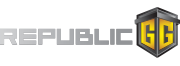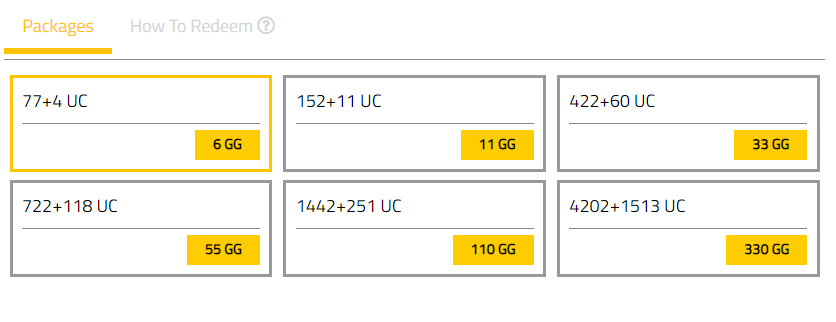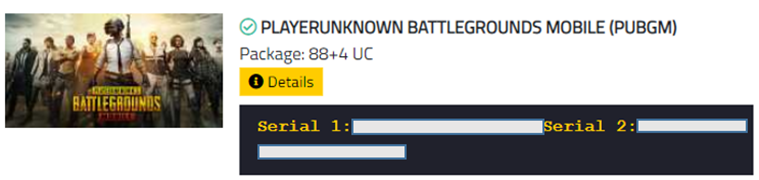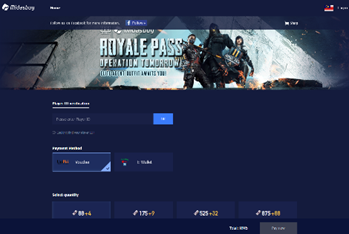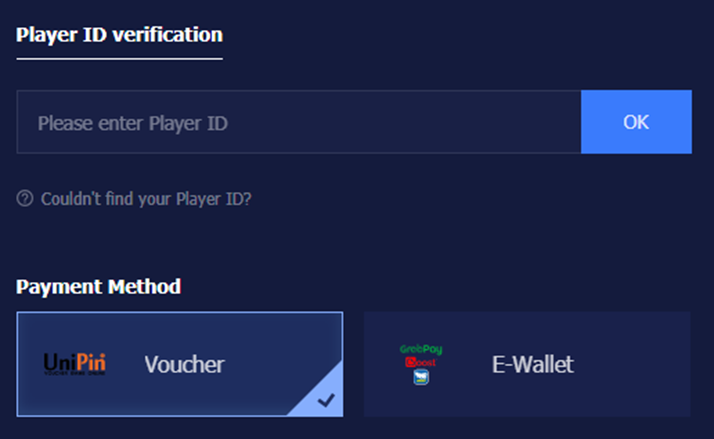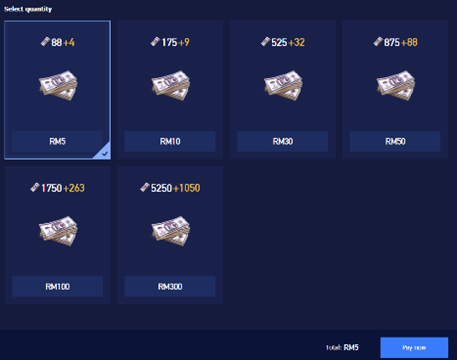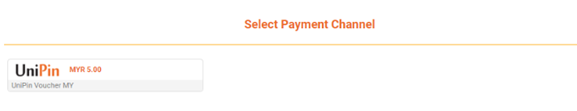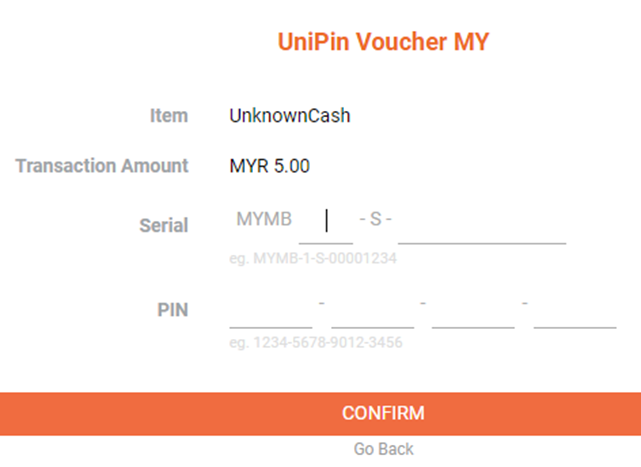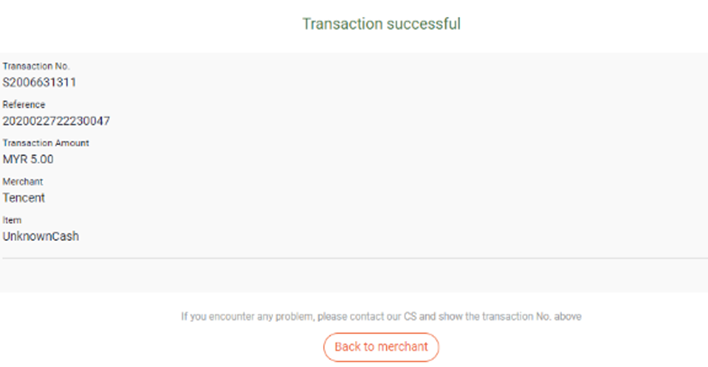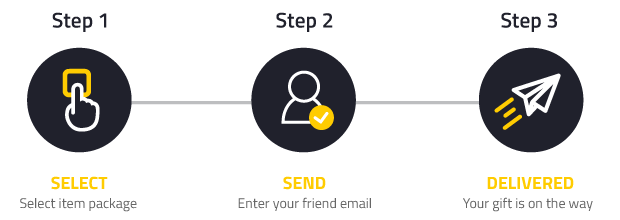Roblox is a global platform that brings people together through play.
How to redeem Roblox Gift Card:
1. Log into your account on the official Roblox browser (https://www.roblox.com/).
2. Go to the Gift Card Redemption Page.
3. Enter PIN Code then select "Redeem".
4. Go to https://www.roblox.com/premium/membership (to buy membership) or https://www.roblox.com/upgrades/robux (to buy Robux).
5. Select the product you want (membership/Robux).
6. Select "Redeem Roblox Card" then select "Continue".
7. Select "Submit Order", do not re-enter your PIN code if you have redeemed it before.
Click on the "Go To Website" button below for further information on how to redeem Roblox Gift Card!